1- Log in to the Hawsaba website
2- From the top of the list, click on Domains, then click on Manage DNS

3- Click on Add DNS Zone

4- Choose the domain, and click Confirm
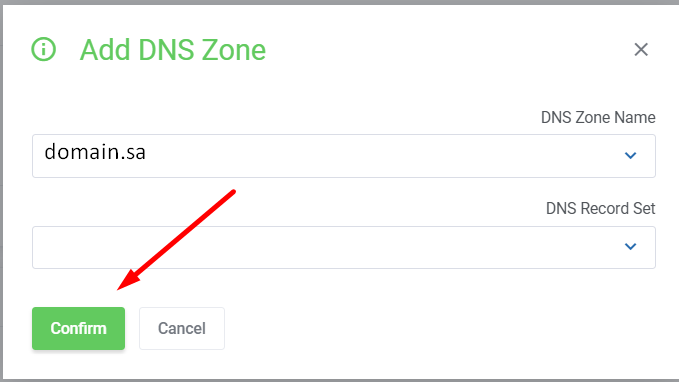
5- Click on Edit DNS Zone in front of the domain whose records you want to modify

6- Then click on Add Record to add a new record

7- Make sure you use the default Hawsabah servers for your domain in order for the added records to be published globally
8- Choose the record type and fill in the record information provided by the host

9- Click on confirm
Please note that the records will be published globally within 6 to 12 hours.




