Transfer your Google account and billing from Google to Hawsabah without losing data
1 – Go to the following link : https://admin.google.com/TransferToken
Then log in with the administrator account from the account you want to transfer to Hawsabah..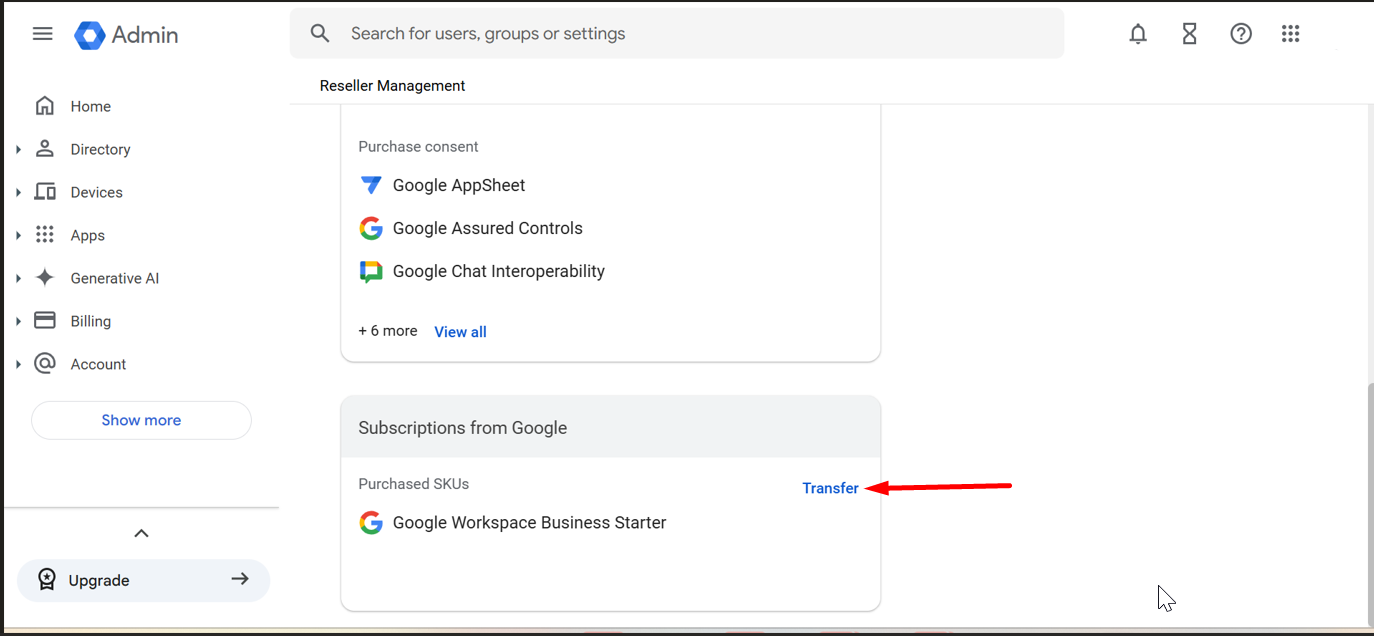
2- Enter the Hawsabah code ( C01x1hvgo ) as in the picture below:
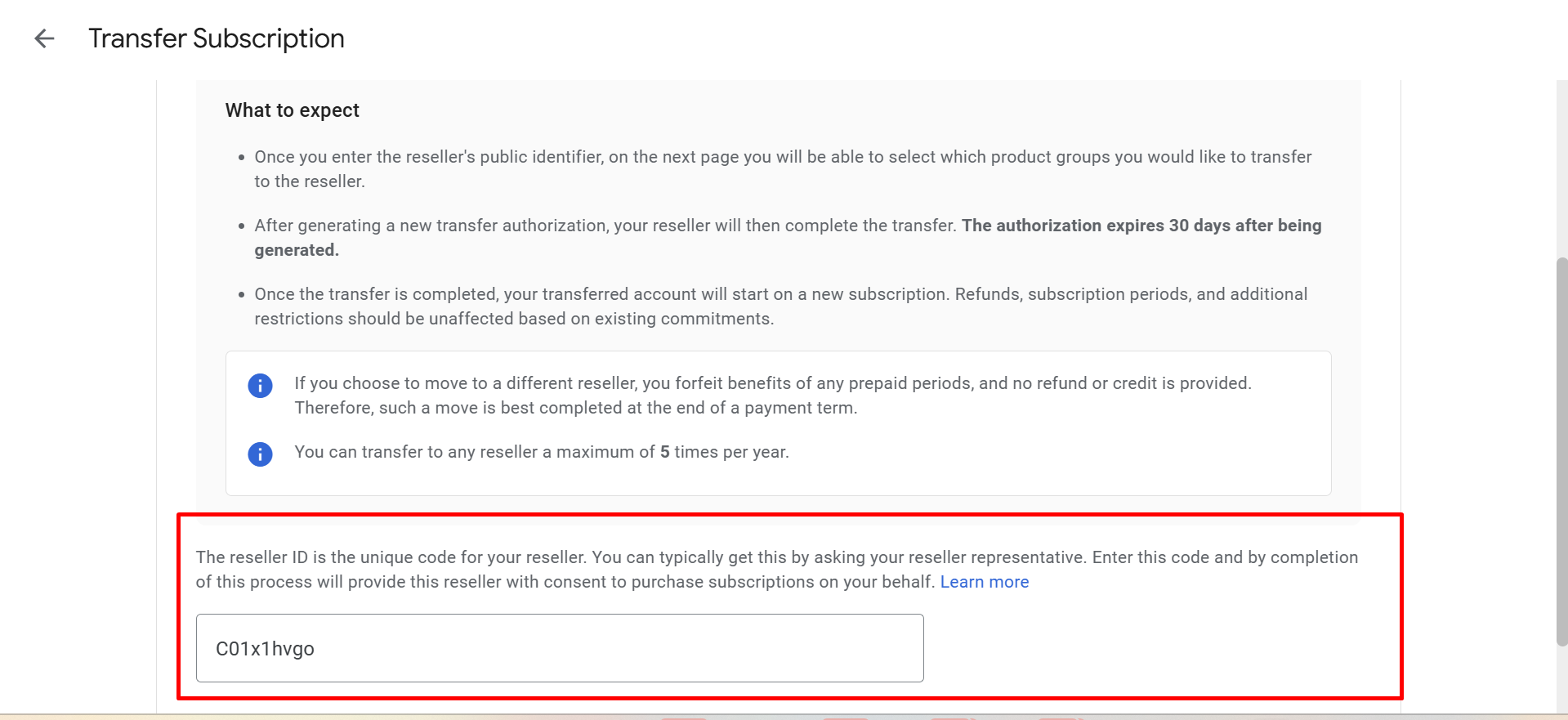
3 - Make sure your package matches the package you booked in Hawsabah
Then click on Transfer to used.appsplatfoemforwork.com.

4 - It will appear to you that the transfer was completed successfully.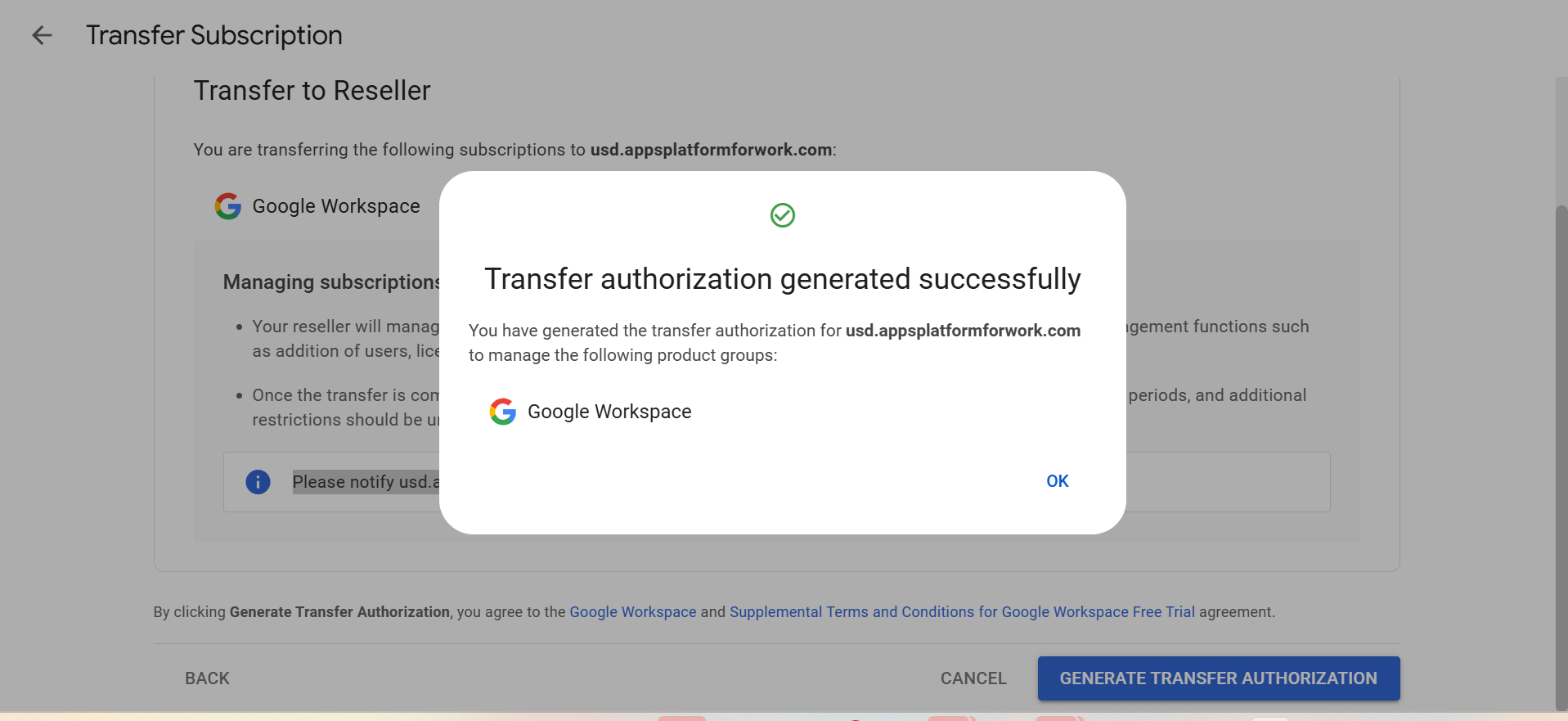
5 - Go to the Hawsabah website, then log in and choose to request a new service.

6 –Go to the Google Workspace service section and choose the same package in your Google account, then click on Order now..

7 - Fill in the required data to make the purchase
Copy our transfer code &transfer-token=4166EA55E0EDAA9B
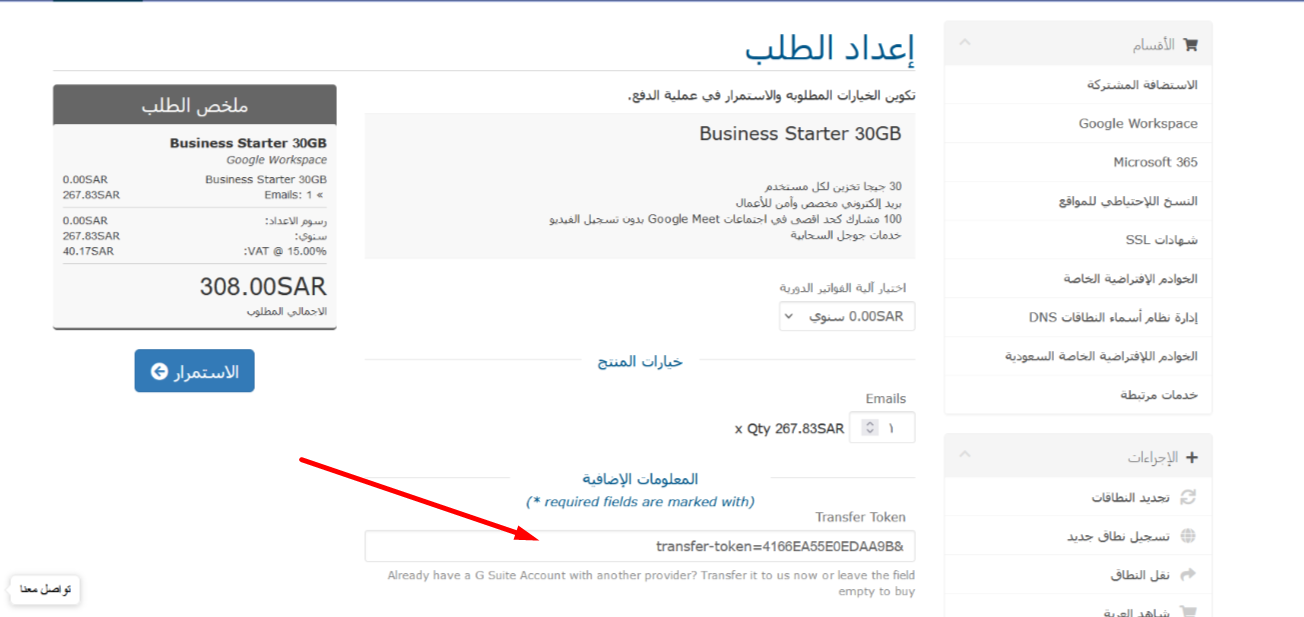
8- Complete the payment process
9- Create an administrator account in Hawsabah, and the account must be the same as the administrator account in your previous account.
The account will be transferred directly to Hawsabah after proving ownership of the domain.
After you create your admin account, you'll receive an email from Google Workspace with details and steps to complete the transfer. It is necessary to complete the process before 24 hours have passed




