Note: If your servers are virtual Hawsabah servers, you can follow these steps:
First - Log in to your account in Hawsabah , and click on Manage DNS under the domains section.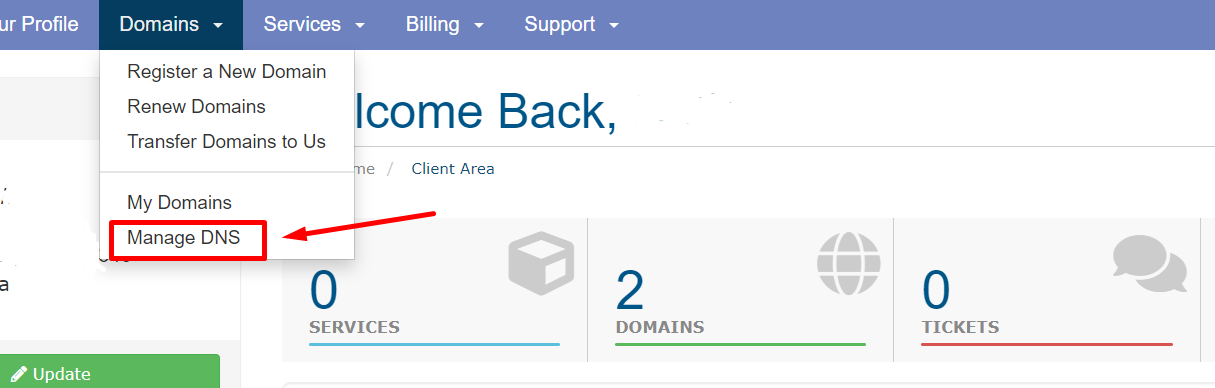
Second - Select the domain for which you want to create a DNSSEC certificate.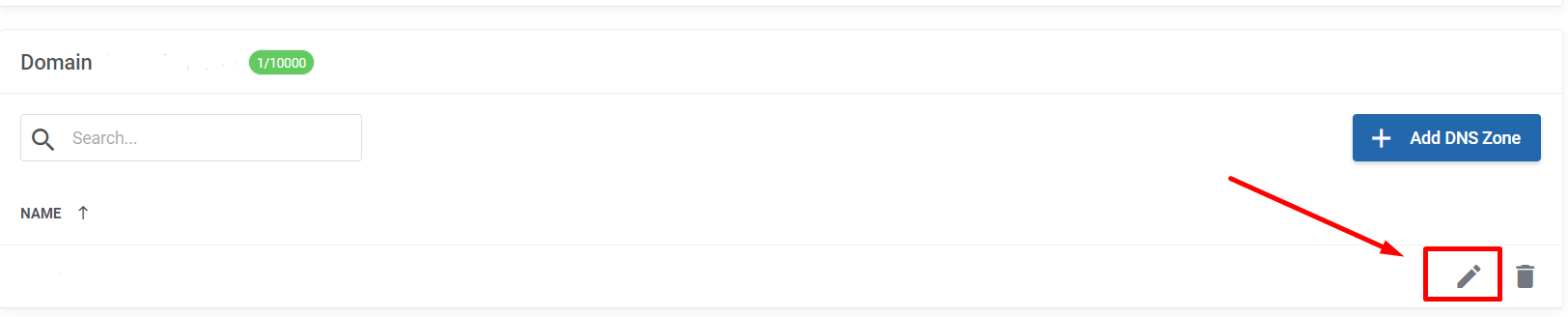
Third - Click on DNSSEC.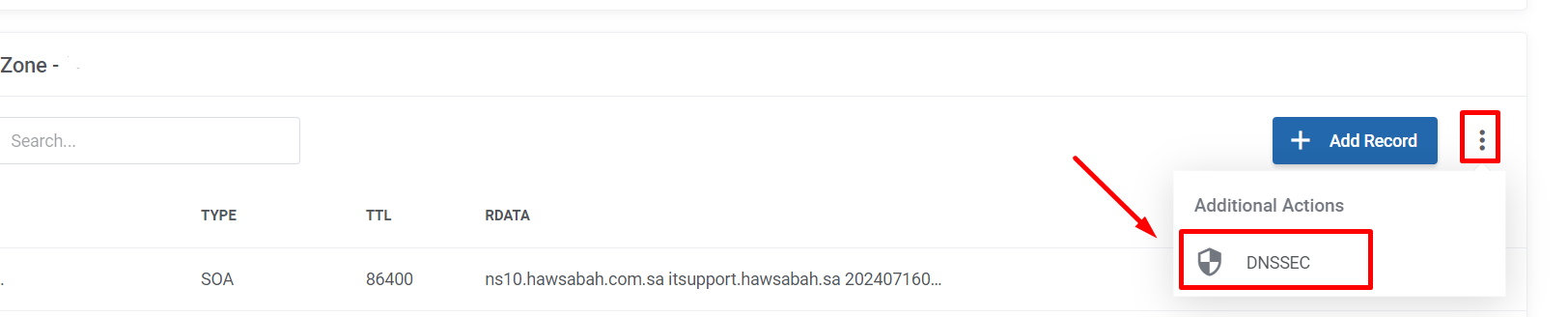
Fourth - Click on Enable DNSSEC.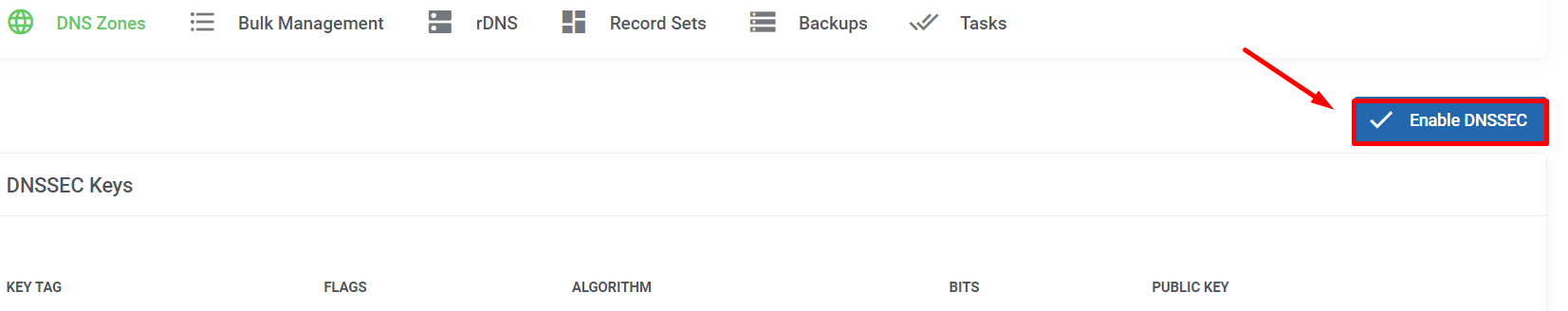
When creating and activating DNSSEC, the record is added and activated by following these steps:
-
Click on "Domain Management," then search for the domain where the DNSSEC certificate is being activated.
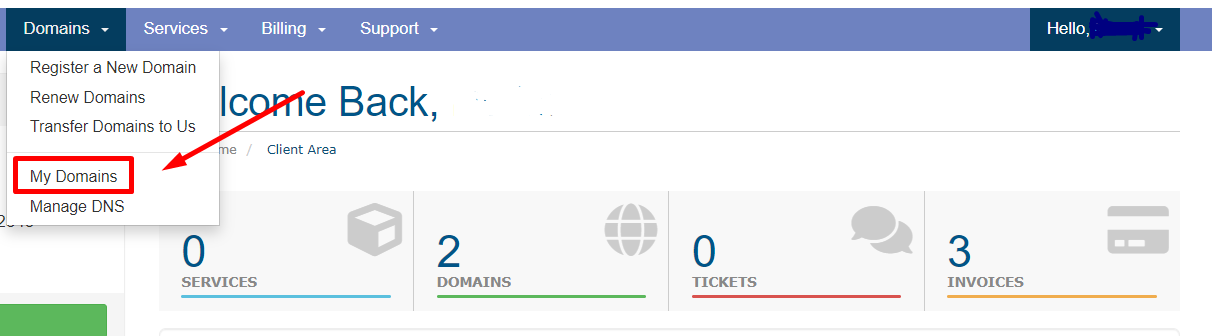
-
Click on "Manage DNSSEC DS Record."
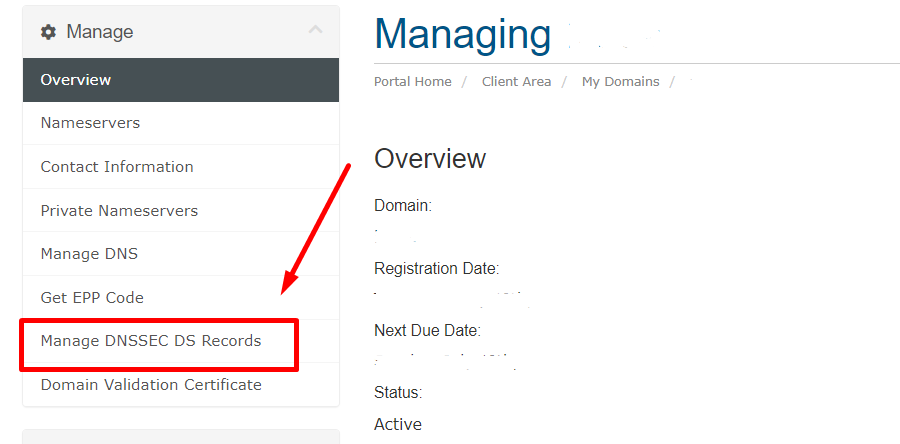
-
Finally, fill in the fields in the DNSSEC settings.
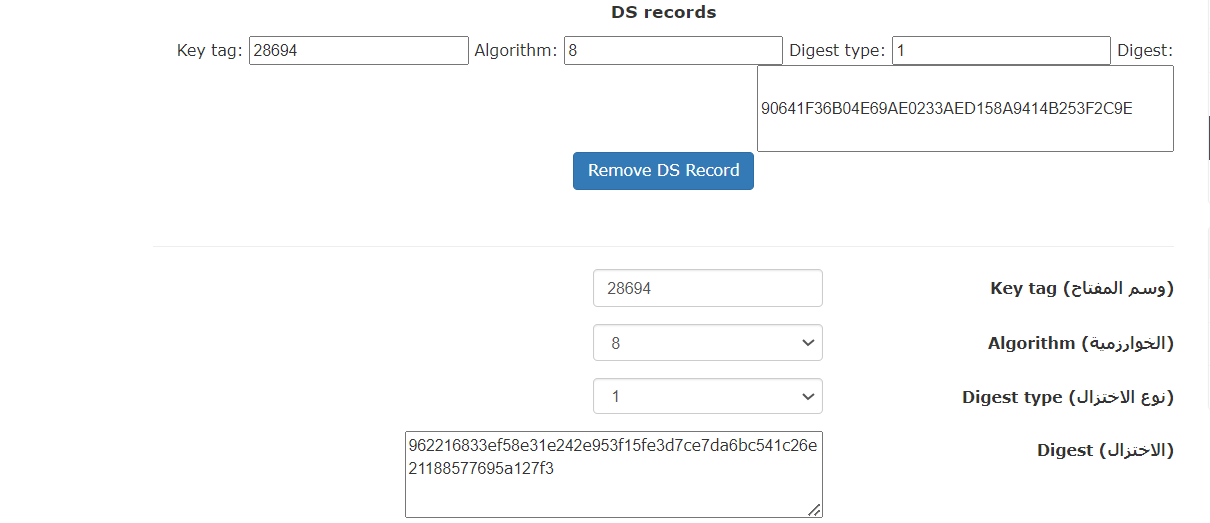
After generating the key, a DS (Delegation Signer) record will appear. This record includes information such as:
Key Tag - Algorithm - Digest Type - Digest (Signature)
-
Key Tag: There is a Key Tag with a value of
28694. You can enter this number in theKey Tagfield in the DNSSEC settings. -
Algorithm: The algorithm used is
8 - RSA/SHA-256. This means you should choose the number8in theAlgorithmfield. -
Digest Type:
Three options appear:
- 1 - SHA-1
- 2 - SHA-256
- 4 - SHA-384
Choose one of these options based on your needs. If you are unsure, use 2 - SHA-256, as it is the most common.
- Digest: There is a different Digest for each digest type. Copy the appropriate Digest from the second image and enter it in the
Digestfield in your DNSSEC settings.
After entering these values and saving them, the DNSSEC activation process should be successfully completed. :)




